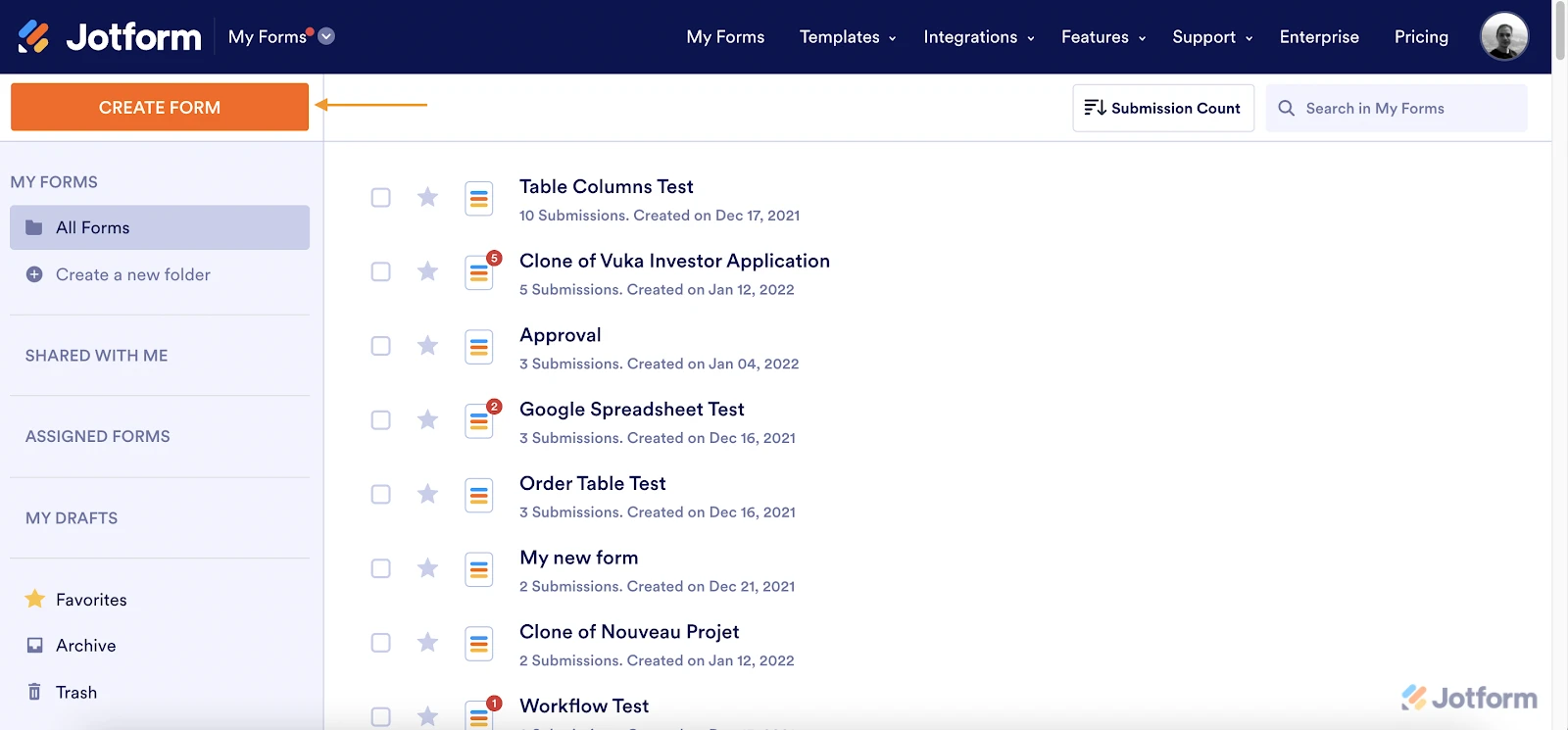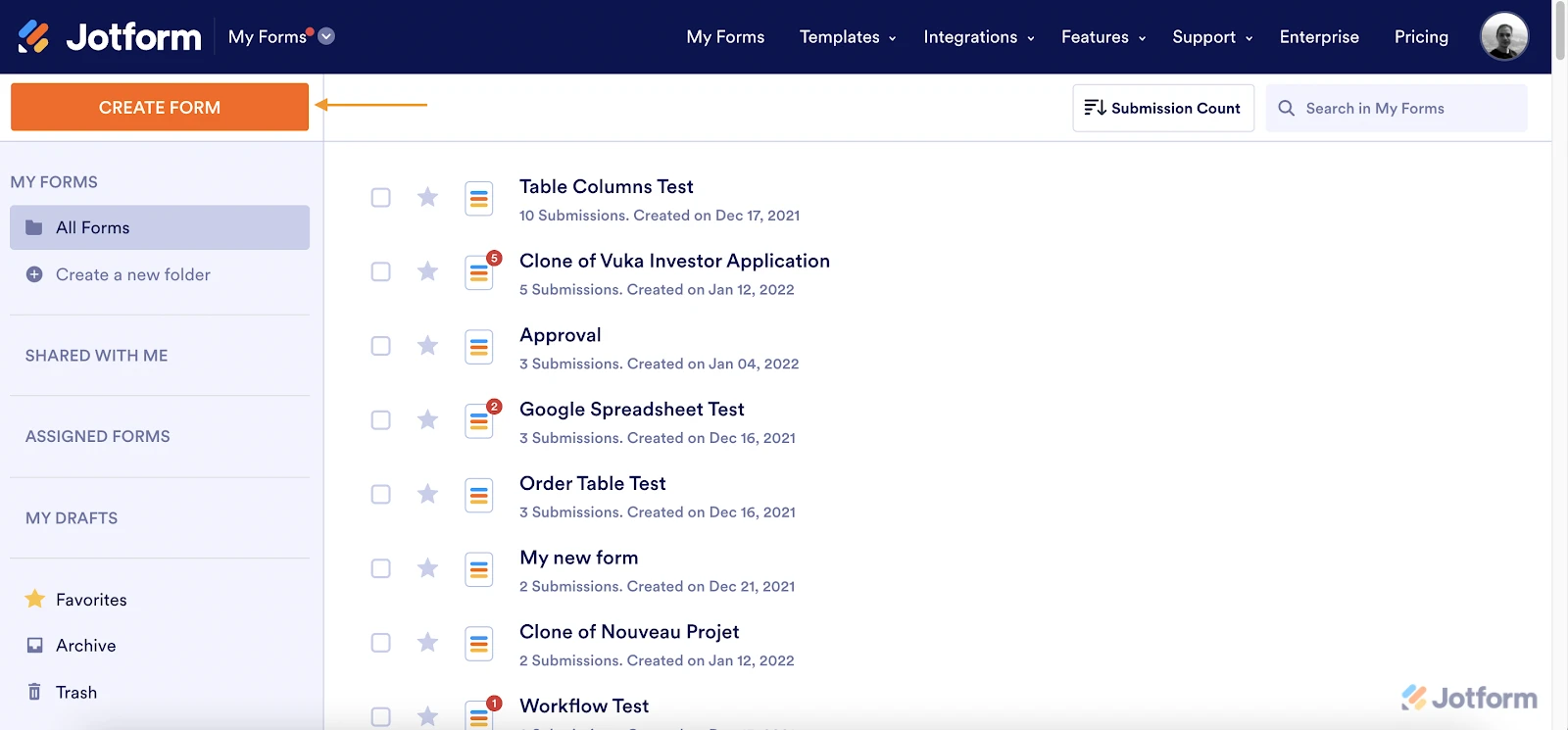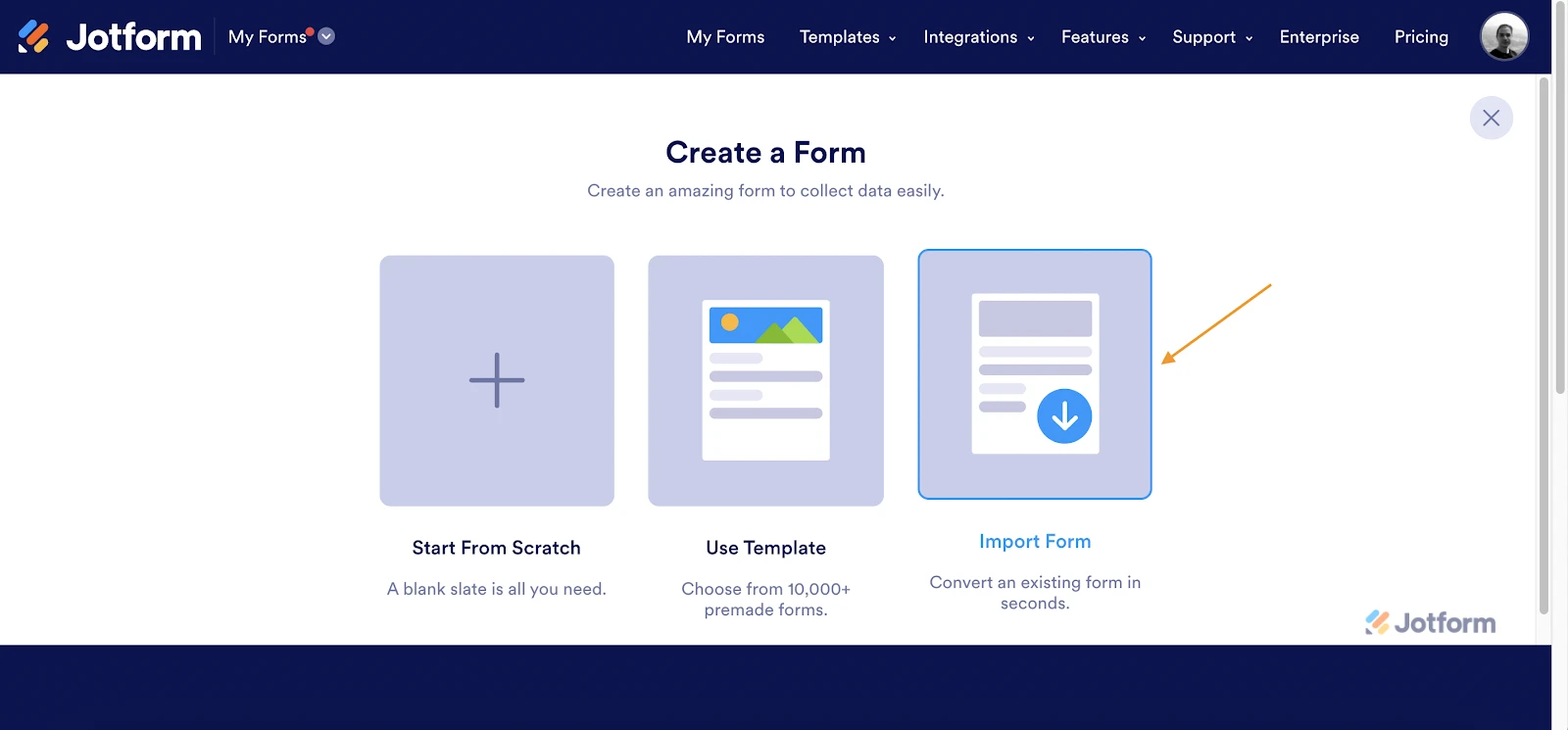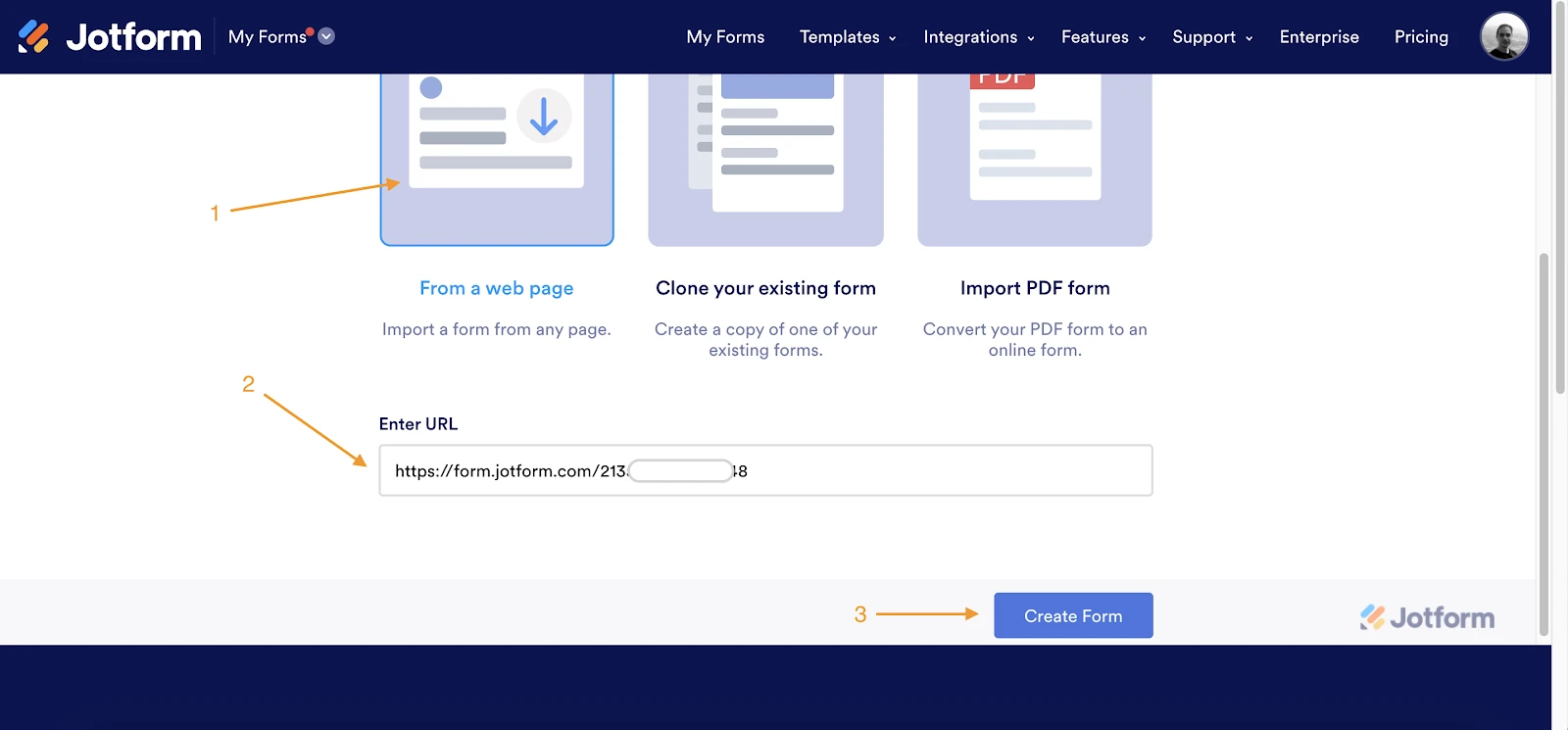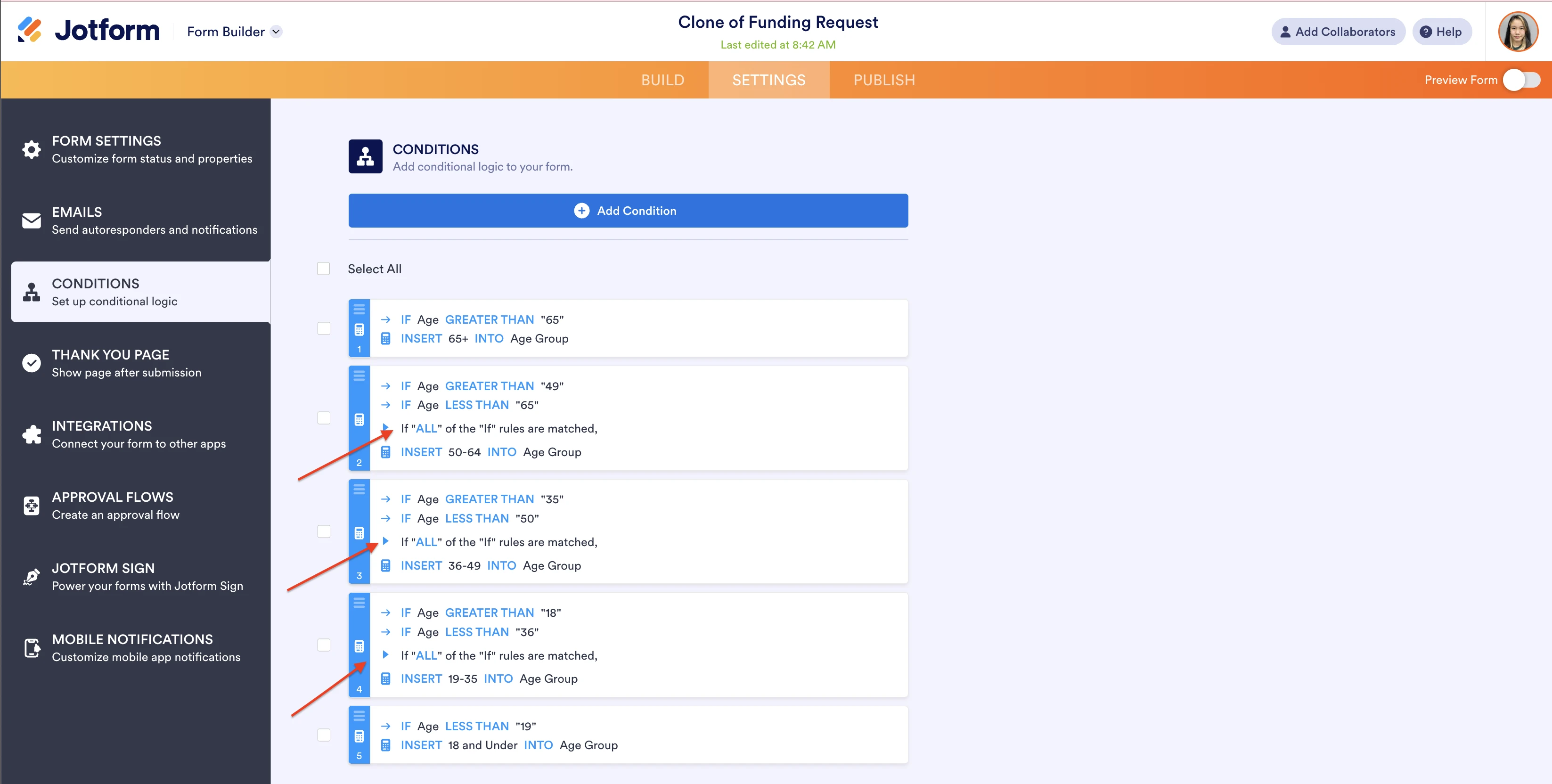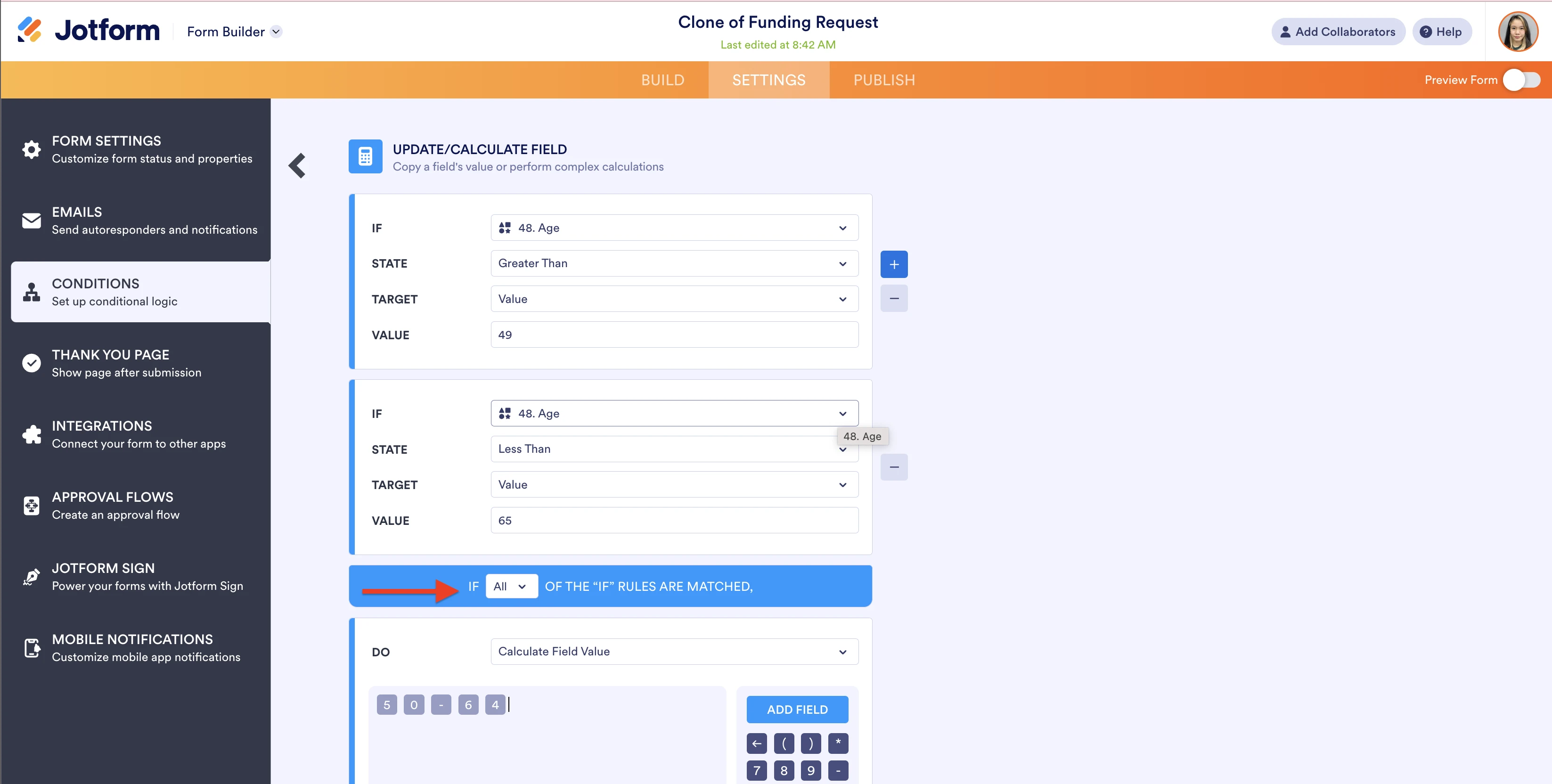Can I calculate the Age and populate a value to another field in Jotform Tables?
Give it a try and let us know if you have any other questions .
Step_Onward
Replied on May 9, 2024 at 1:31 PM
- 50-64 populates by default, even when creating a new entry.
- This field is editable, even though I have it set to read only. Nothing is in the default value (see below).
Screenshots below of my conditions and the field.
My other question:
- If I create the age group on the form and not the table, it does not populate the table, so is it possible to create this age group on the table directly? I do not see that I can do that with all the conditions etc.
- If I can't create the age group directly on the table, so it updates all of the existing entries, does that mean I have to go through and make an edit to each form to make it recalculate? Is there an easier way to force it to do this?
Thanks for your help!
Mafe_M JotForm Support
Replied on May 9, 2024 at 2:29 PM
Hi Kris, Thanks for getting back to us. I’ll need a bit of time to look into this. I’ll get back to you as soon as I can. Thanks for your patience.
Mafe_M JotForm Support
Replied on May 9, 2024 at 8:52 PM
- ln Form Builder, click Add Form Element on the left-hide of the page.
- Drag and drop the short answer fields in your form.
- Click the gear icon and go to Advanced tab and set Default Value to Age Group.
- Toggle the slider to ON for Read-Only Option.
II. Set up a show/hide condition that will show the age group depending on the age.
1. In Form Builder on the orange navigation bar, click Settings.
2. Go to Conditions tab and Click Add New Condition, then select Show/Hide Fields.
3. Set up a condition like ones below.
4. Click Save to apply the changes.
Here is the demo form I used. You can clone the form using the form URL so that you can check on how it is implemented. Cloning your forms using a form URL is easy to do. Let me walk you through it:
1. Open your My Forms page and click on Create Form on the left side of the page.
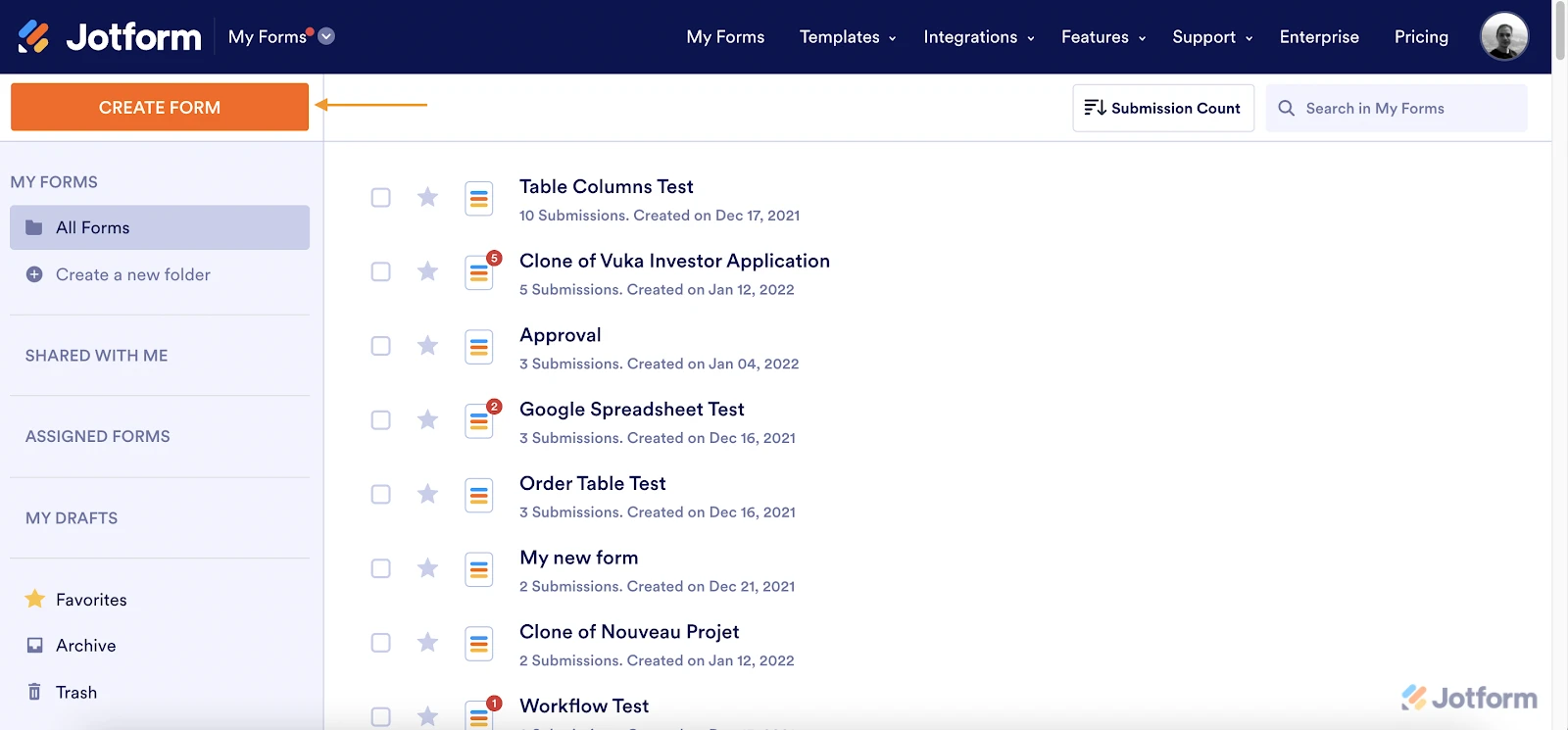
2. In the window that opens up, click on Import Form .
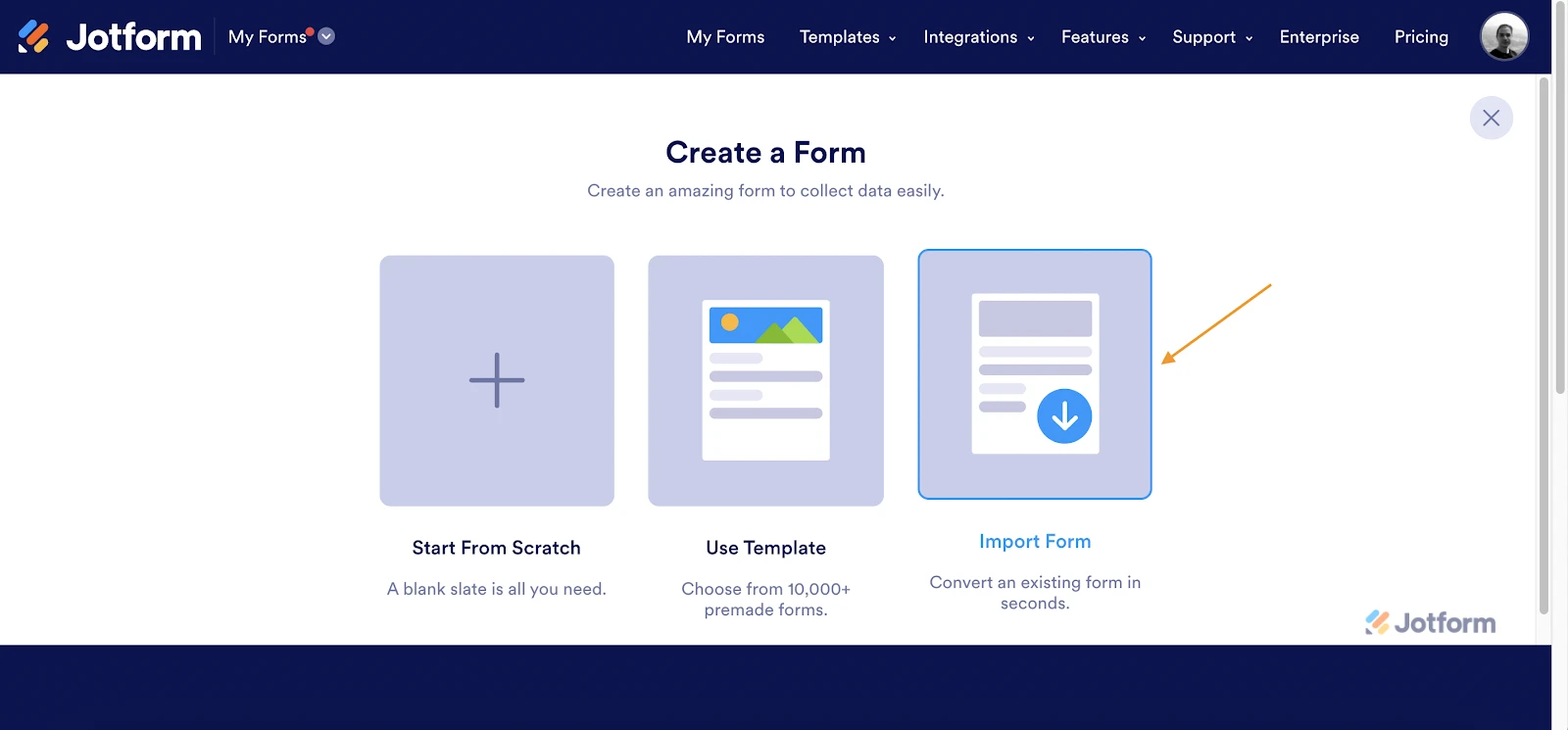
3. In the next window, click on From a Webpage .
4. Paste the form link into the Enter URL field and click on Create Form .
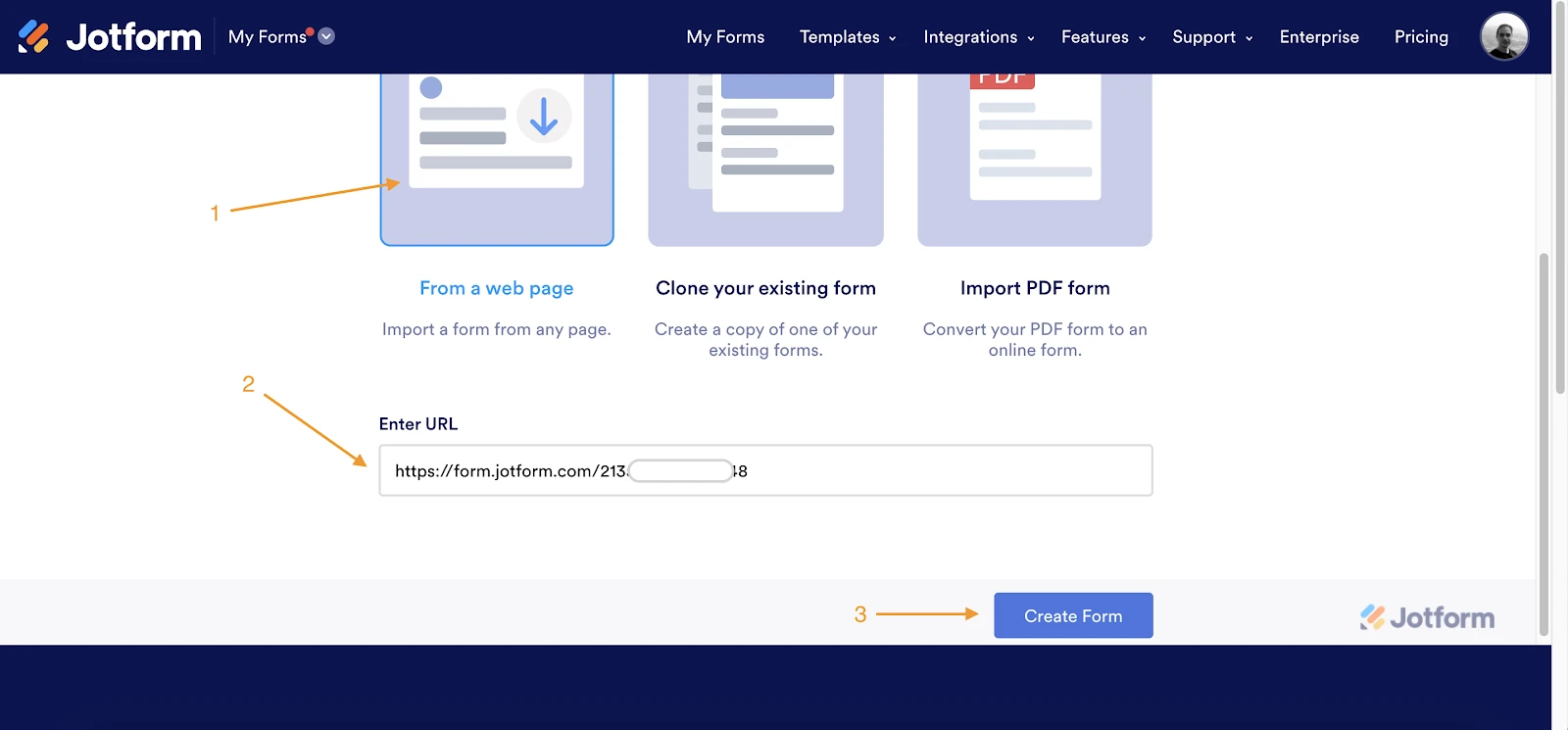
After cloning your form, it will open up in Form Builder automatically. Now, you can edit the way you want it and publish it.
Give it a try and let us know if you need any more help .
Step_Onward
Replied on May 10, 2024 at 12:05 PM
- If I create the age group on the form and not the table, it does not populate the table, so is it possible to create this age group on the table directly? I do not see that I can do that with all the conditions etc.
- If I can't create the age group directly on the table, so it updates all of the existing entries, does that mean I have to go through and make an edit to each form to make it recalculate? Is there an easier way to force it to do this?
Angeli JotForm Support
Replied on May 10, 2024 at 12:41 PM
Hi Kris, Thanks for getting back to us. I’ll need a bit of time to look into this. I’ll get back to you shortly. Thanks for your patience, we appreciate it.
Angeli JotForm Support
Replied on May 12, 2024 at 9:55 AM
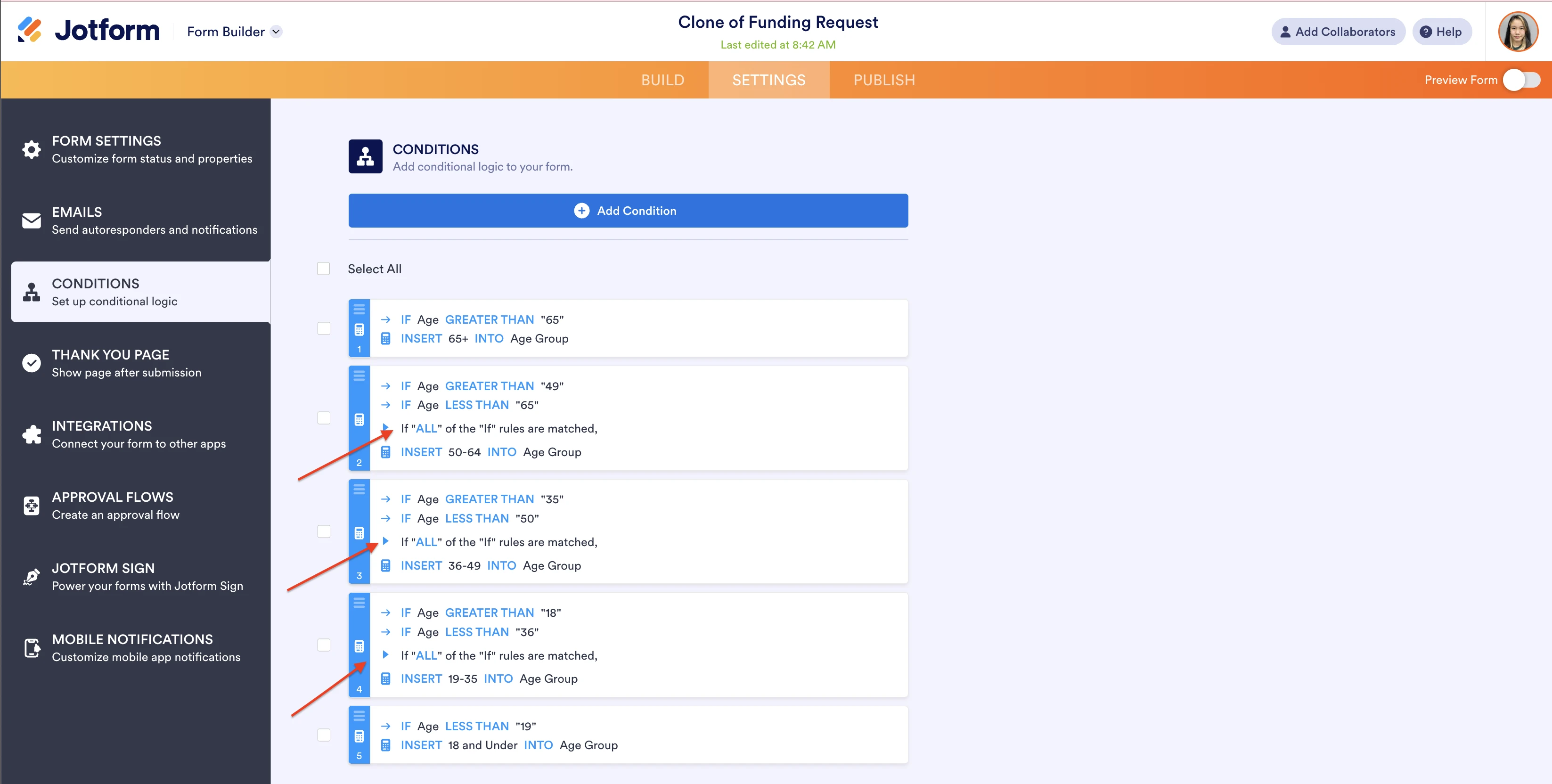
Hi Kris, We really appreciate your patience and understanding while we’re looking into this. For your first question, when you say Table, do you mean the submission Table? If so, yes, you can calculate the Age there, but you can't create the conditions to populate the result on another field in the Jotform Tables. So you will have to do it in the form. As for the second one, yes, you need to edit each submission for the Age Group value to populate. But, I noticed that your condition is not properly configured, that's why it's showing an incorrect Age Group. You'll have to change the below conditions from 'Any' to 'All'. Take a look at the screenshot below: Let me show you how:
- Click the Pencil icon and change the IF condition from ANY to ALL.
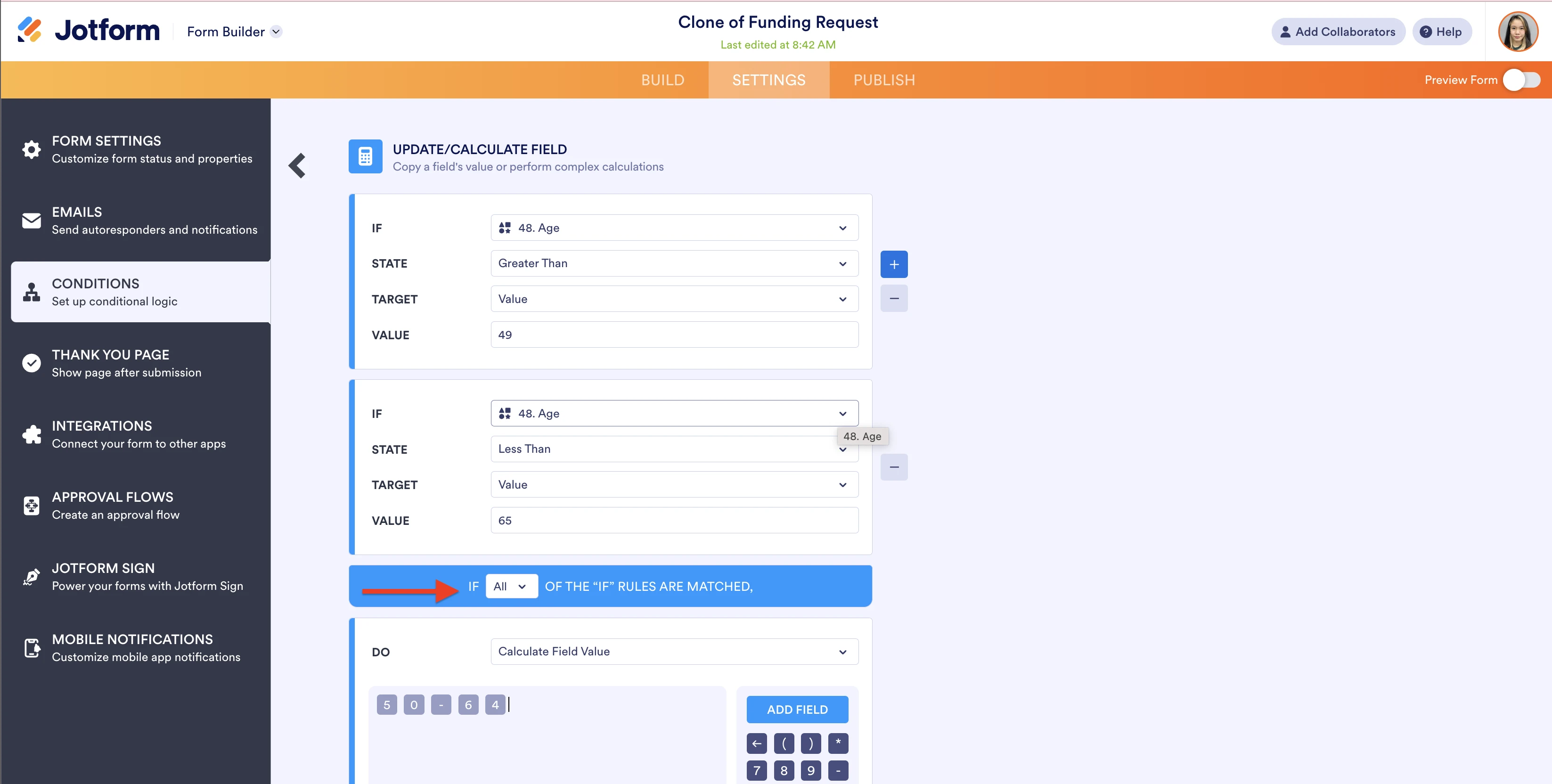
Give it a try and let us know if you need any other help.
Step_Onward
Replied on May 13, 2024 at 2:40 PM
This works. I completely missed the Any/All setting! Thanks for your help!
- Signup
- Create a Form
- My Forms
- Pricing
- Jotform Enterprise
- Examples
- Popular Forms
- Application Forms
- Registration Forms
- Contact Forms
- Feedback Forms
- Order Forms
- Evaluation Forms
- Reservation Forms
- Booking Forms
- Request Forms
- Government
- Healthcare
- Summer Camps
- Restaurants and Groceries
- Churches
- Animal Shelters
- Photography
- Education Professionals
- Small Businesses
- Nonprofit Organizations
- Creative Agencies
- User Stories
- How to Create a Survey
- Data Collection Methods
- Form Design
- Accepting payments online
- Creating an app without coding
- What Is a QR Code?
- How to Make a Website
- How to Sell Online
- Performance Appraisal Guide
- Working From Home
- All Business Guides
- Form Builder
- Jotform Apps
- Store Builder
- Jotform Tables
- Jotform Inbox 2.0
- Mobile Forms
- Jotform Approvals
- Report Builder
- Smart PDF Forms
- PDF Editor
- Jotform Sign
- Jotform Teams
- Conditional Logic
- Conversational Forms
- Assign Forms
- Translate Forms
- White Labeling
- Enable-Disable Form
- Multiple Users
- AI Tools
- AI Form Generator
- AI Signature Generator
- AI Quiz Generator
- AI PDF Summarizer
- Fillable PDF Creator
- Order Form Creator
- Online Invoice Generator
- Sample Size Calculator
- Online Waiver Form Creator
- Contact Form Generator
- Online Contract Maker
- Certificate Maker
- Resume (CV) Generator
- NDA Form Generator
- Online Proposal Creator
- Tax Form Generator
- Survey Maker
- Poll Maker
- Quiz Maker
- Test Maker
- Likert Scale Creator
- Trivia Maker
- Online Voting Tool
- Sample Size Calculator
- Margin of Error Calculator
- App Development Cost Calculator
- Popup Maker
- Online RSVP Tool
- Email Collector
- No Code App Builder
- Signature Generator
- Payment Gateways Comparison Chart
- Petition Maker
- Google Forms Alternative
- Microsoft Forms Alternative
- Typeform Alternative
- Formstack Alternative
- SurveyMonkey Alternatives
- Wufoo Alternatives
- 123FormBuilder Alternative
- WPForms Alternatives
- Paperform Alternatives
- Adobe Sign Alternatives
- PandaDoc Alternatives
- Docusign Alternatives
- Jotform Alternatives
- Templates
- Form Templates
- App Templates
- Approval Templates
- Table Templates
- PDF Templates
- Sign Templates
- Payment Integrations
- All Integrations